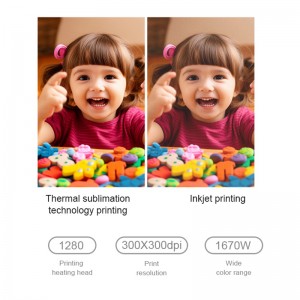Intelligent Thermal Sublimation Mini Phone Photo Skin Printer

Phone Skin Printer
1. One-button operation
2. 8s Quick Print
3. Support ios and Android system
4. Applied to mobile phones
Phone Skin Printer & Phone Film Cutting Machine
1.Prepare the Design:
Create or select the design you want to print on the mobile phone skin using software or online templates.
2.Load the Design:
Load the design into the mobile phone skin printer software or transfer it to the printer using a USB cable, Wi-Fi, or Bluetooth.
3.Print the Design:
Place the hydrogel sheet in the mobile phone skin printer according to the printer’s instructions. Start the printing process and wait for the design to be printed onto the hydrogel sheet. This process may vary depending on the specific printer model.

4.Remove the Printed Hydrogel Sheet:
Once the printing is complete, carefully remove the printed hydrogel sheet from the printer, making sure not to damage the design.
5.Prepare the Hydrogel Sheet:
Cut the hydrogel sheet to the desired size using the hydrogel cutting machine. Ensure that the dimensions of the hydrogel sheet match the size of the mobile phone you want to apply the skin to.
6.Apply the Hydrogel Skin:
Clean the surface of the mobile phone to remove any dirt or dust. Peel off the backing of the hydrogel sheet and carefully align and apply it to the back of the mobile phone, avoiding any air bubbles or misalignment.
7.Smooth and Secure the Skin:
Use a squeegee or a similar tool to smooth out any bubbles or wrinkles on the hydrogel skin. Ensure the skin is securely attached to the mobile phone’s surface.